基于Node.js的在线考试系统
https://github.com/Gu-Miao/online-examination-system.git
开发背景
随着信息技术的日新月异,新兴技术逐渐走进人们的日常生活,改变着人们的工作和生活方式,传统纸质考试耗费大量人力物力资源,已经越来越不越能够满足教学的需要。开发一套在线考试的系统,使用数字化,信息化的方式对考试进行管理已经显得越来越必要。这不仅可以节省教学资源,减轻师生负担,更可以及时反馈考试信息,提高教学效率。
功能性需求
本系统的用户分为三类:学生,教师,系统管理员。
- 学生是系统的界面的主要使用者,在登录系统后可以选择科目进行考试或者查询自己的考试成绩。
- 教师是和考试题目,与试卷试题接触最紧密的角色,拥有试题管理,试卷管理,阅卷等。
- 管理员的主要职能则是对系统用户进行管理,包括添加用户,授权用户权限,管理用户信息等。
技术选型
- 前端: H5+CSS+JS,框架:Bootstrap, Jquery, layer, laydate, b4-table(自封装的表格组件库)
- 后端: Node.js,框架:express
- 数据库: MongoDB, 使用 Mongoose 连接数据库
功能实现
用户登录
用户登录页面
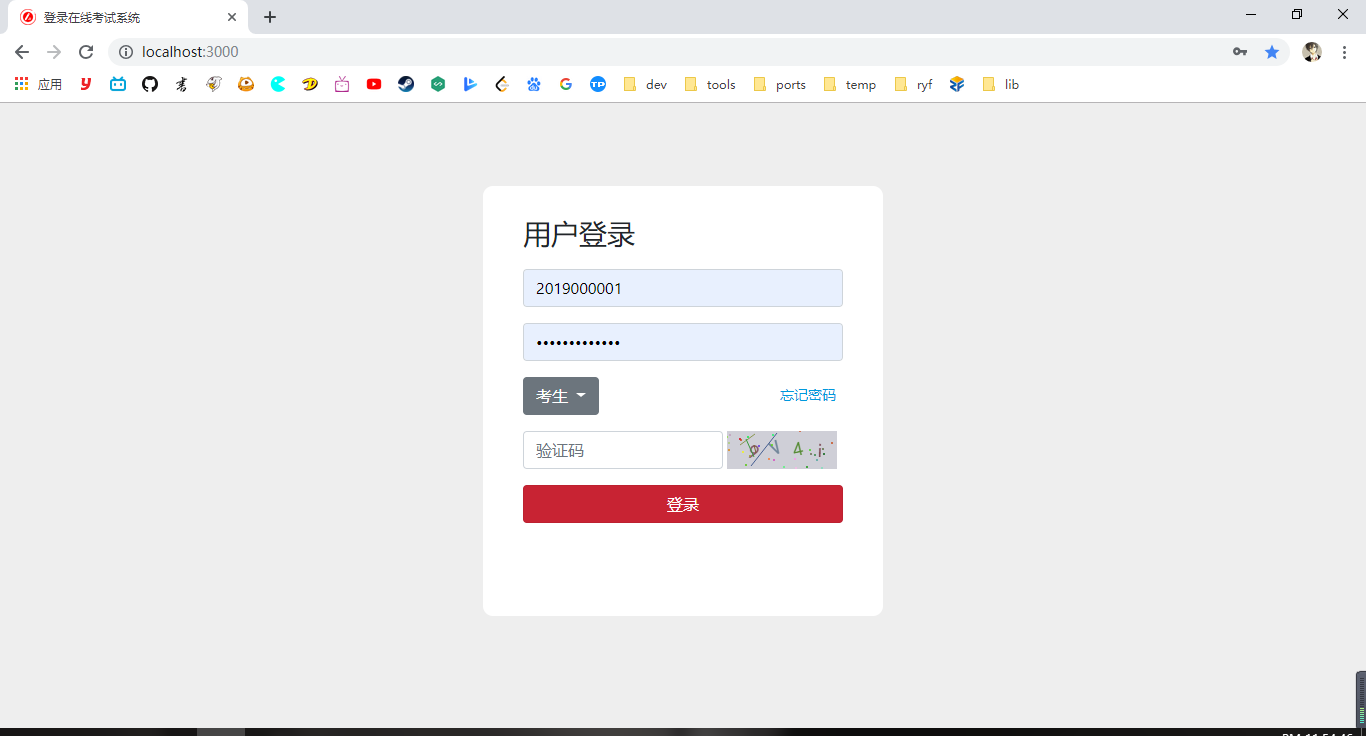
用户管理
用户管理页面
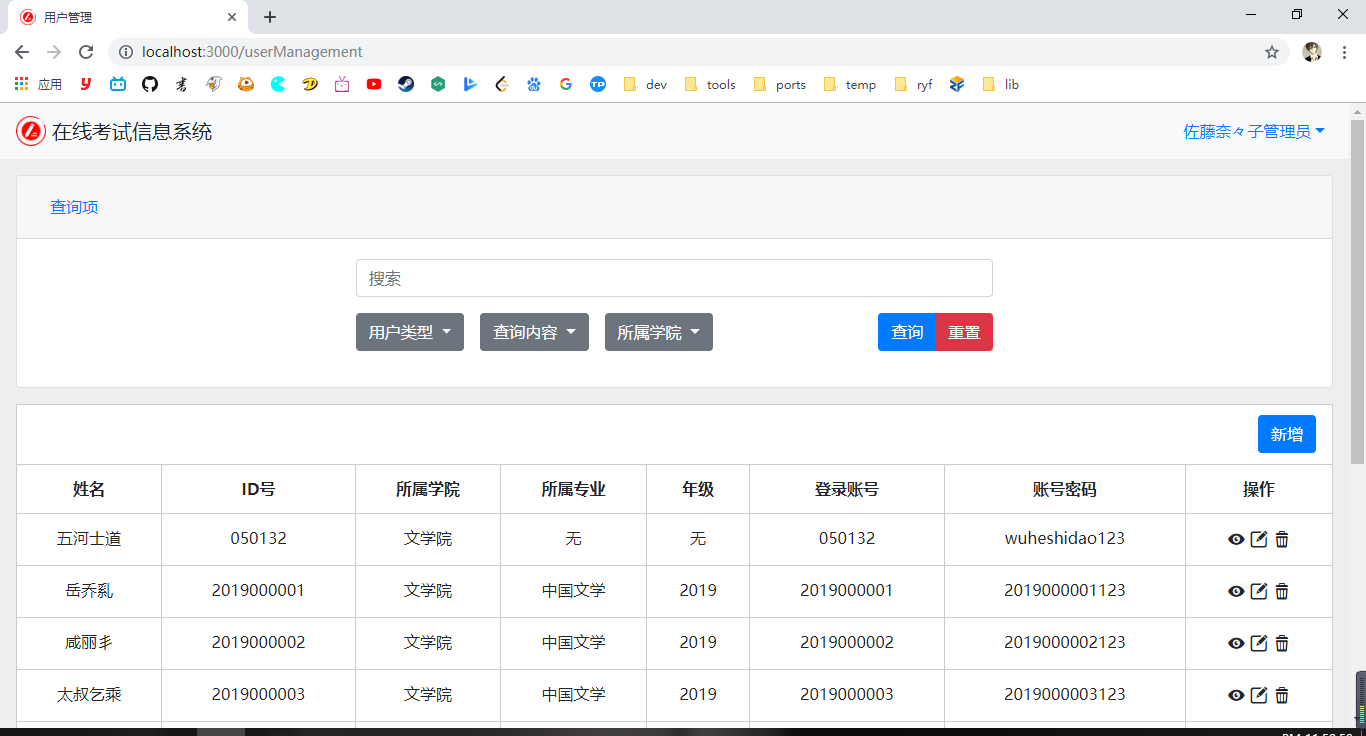
试题管理
试题管理页面
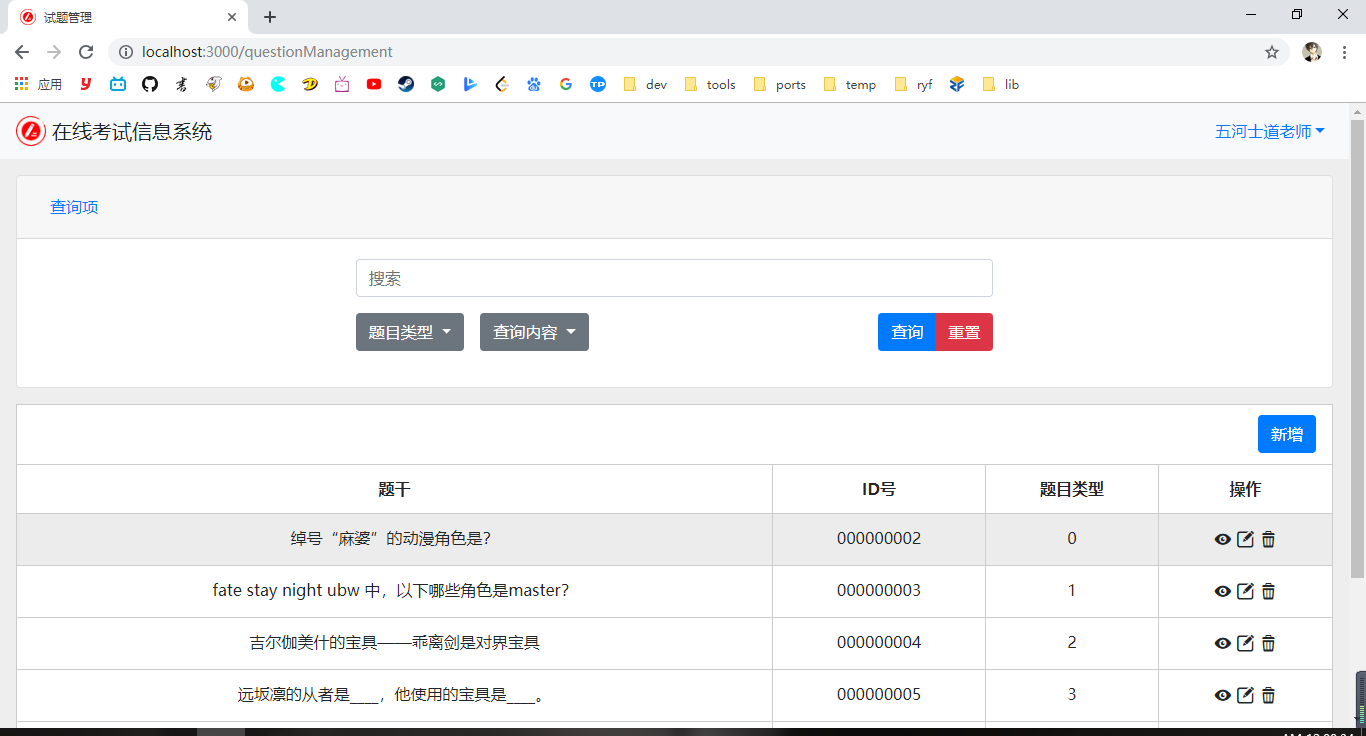
新增试题页面
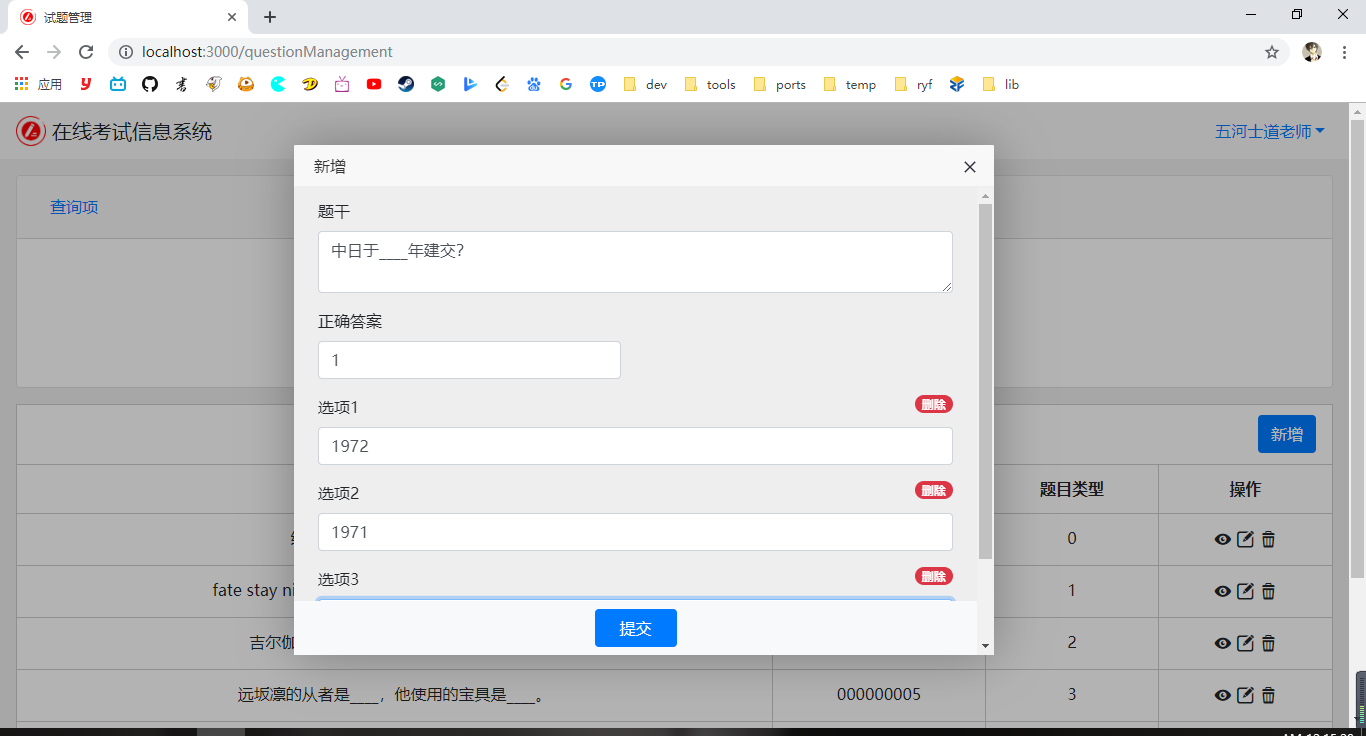
试卷管理
试卷管理页面
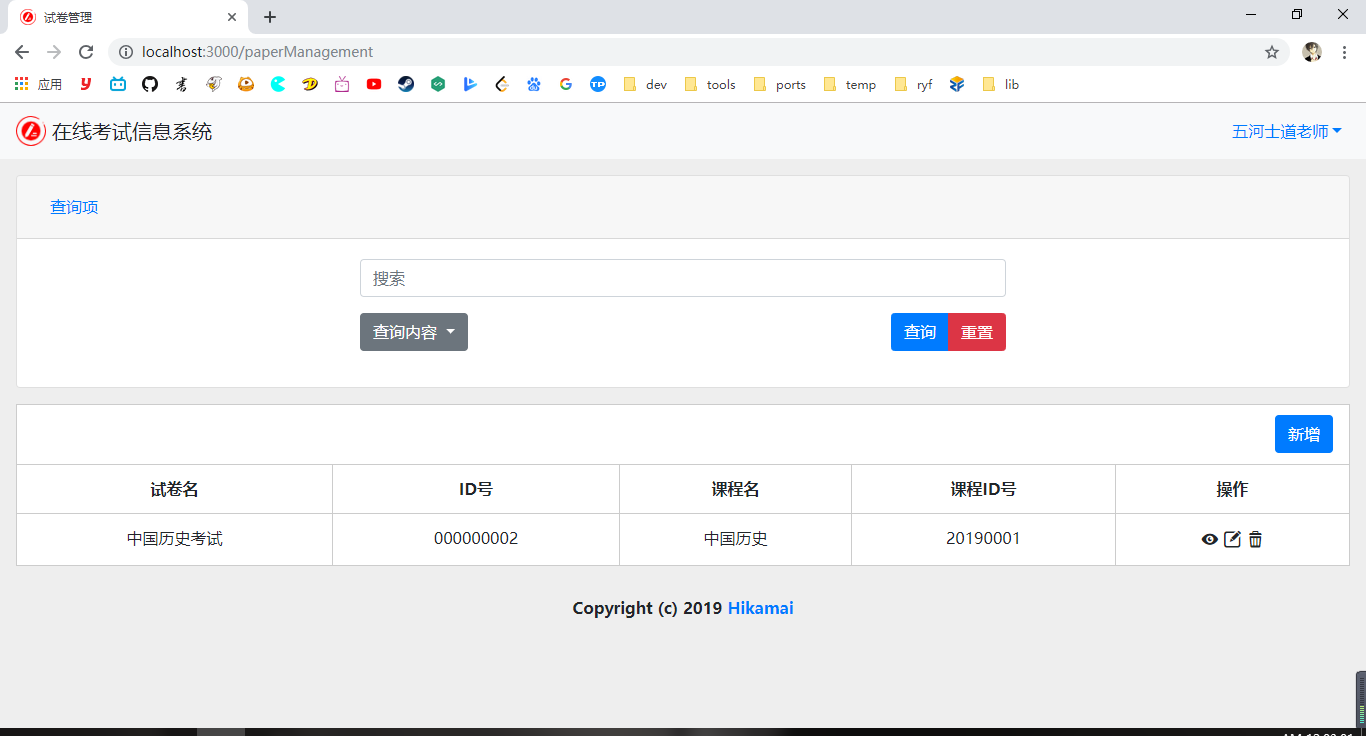
修改试卷管理页面
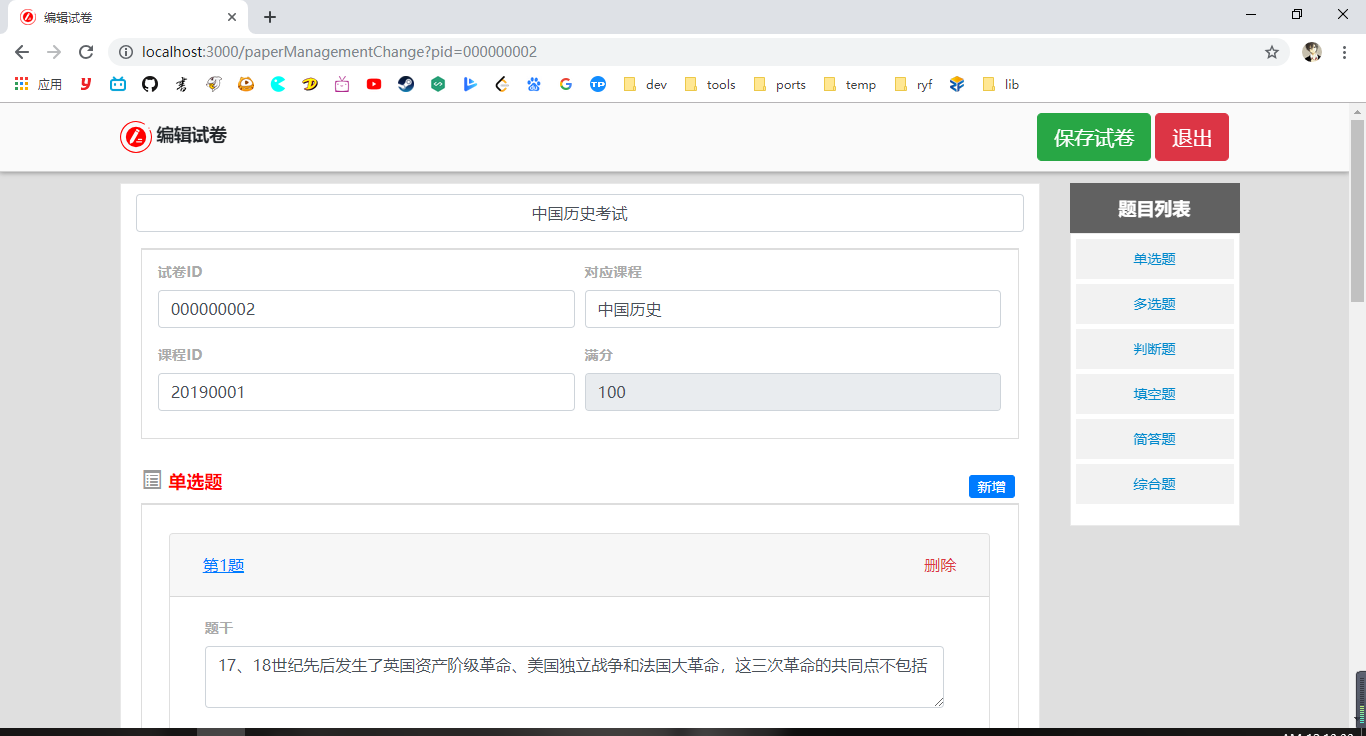
考试管理
考试管理页面
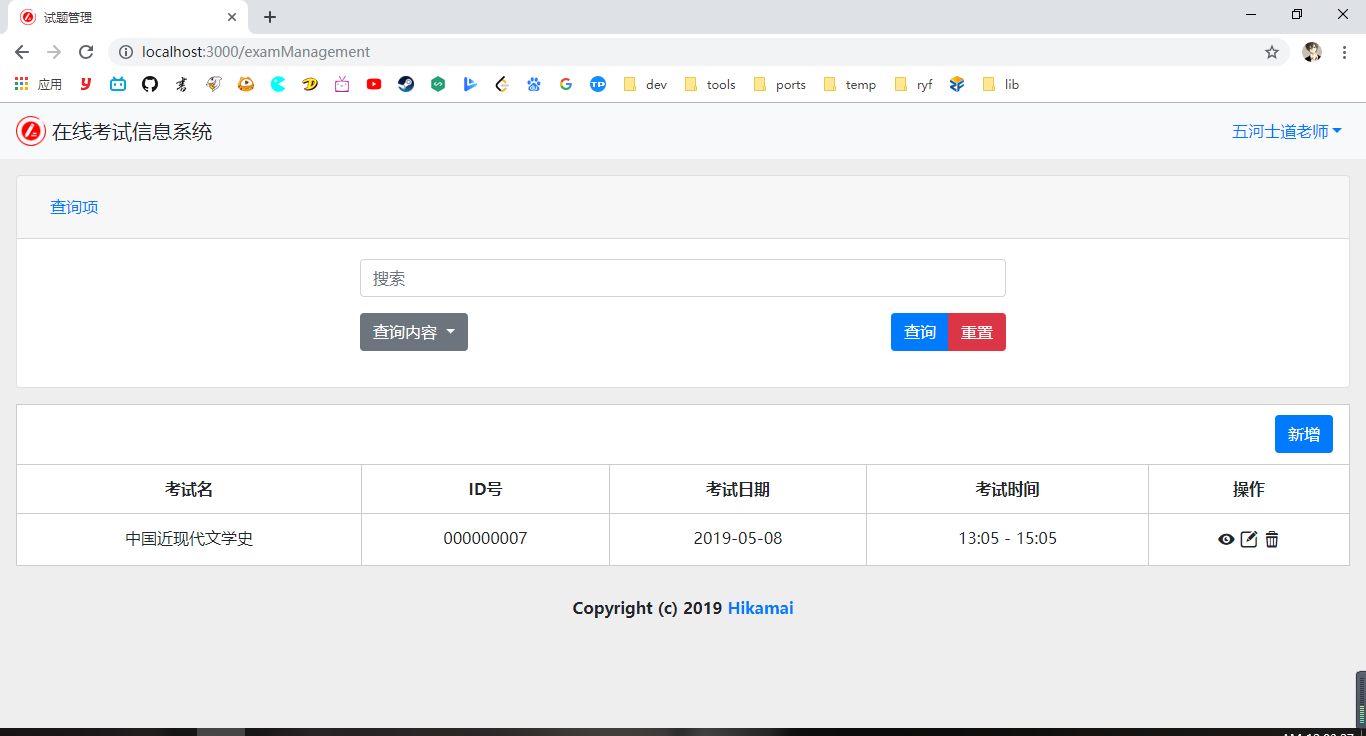
在线考试
在线考试页面
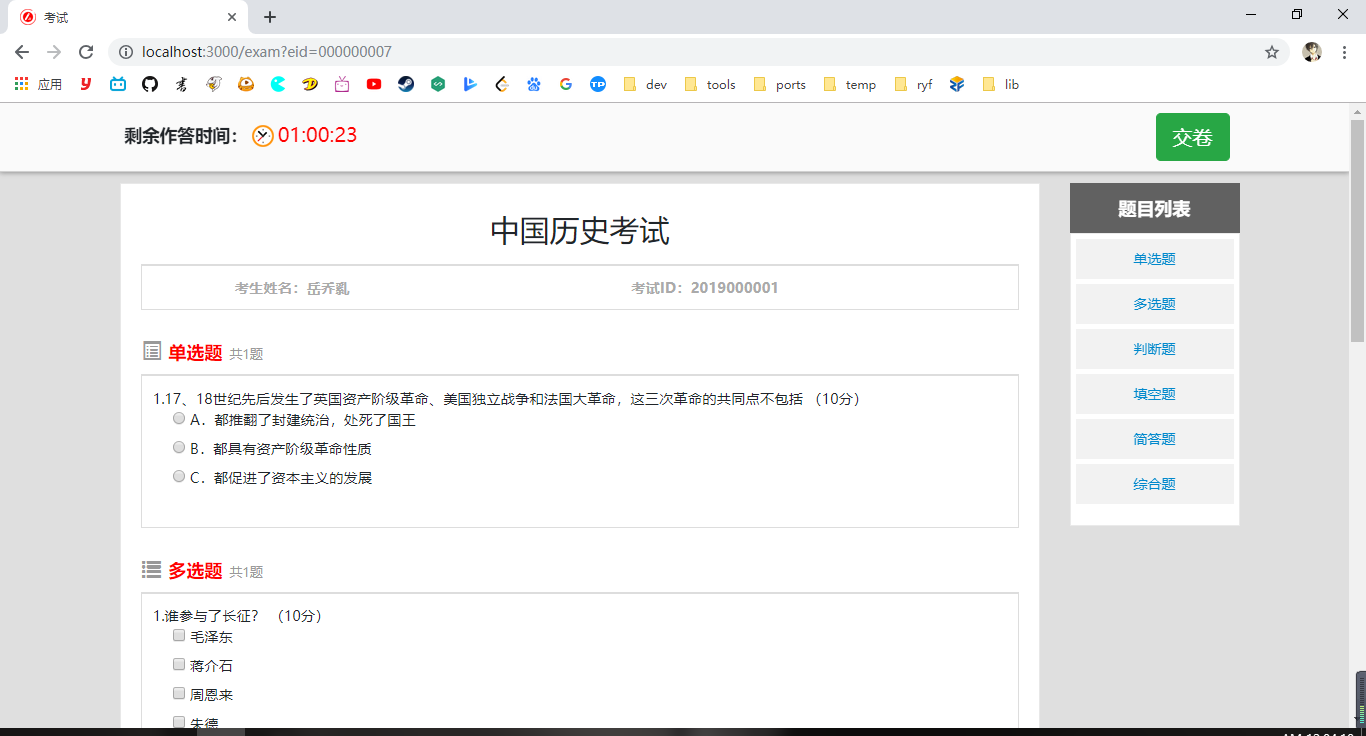
成绩管理
阅卷页面
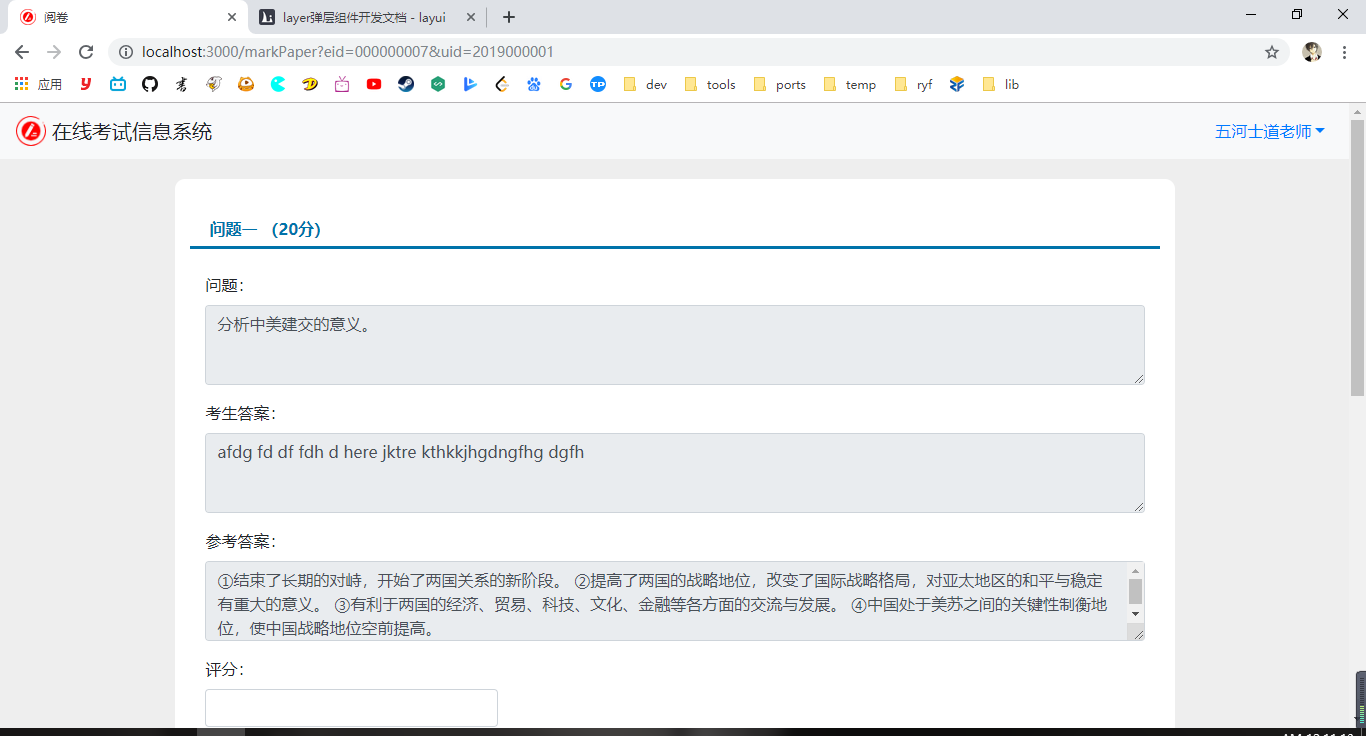
成绩查询页面
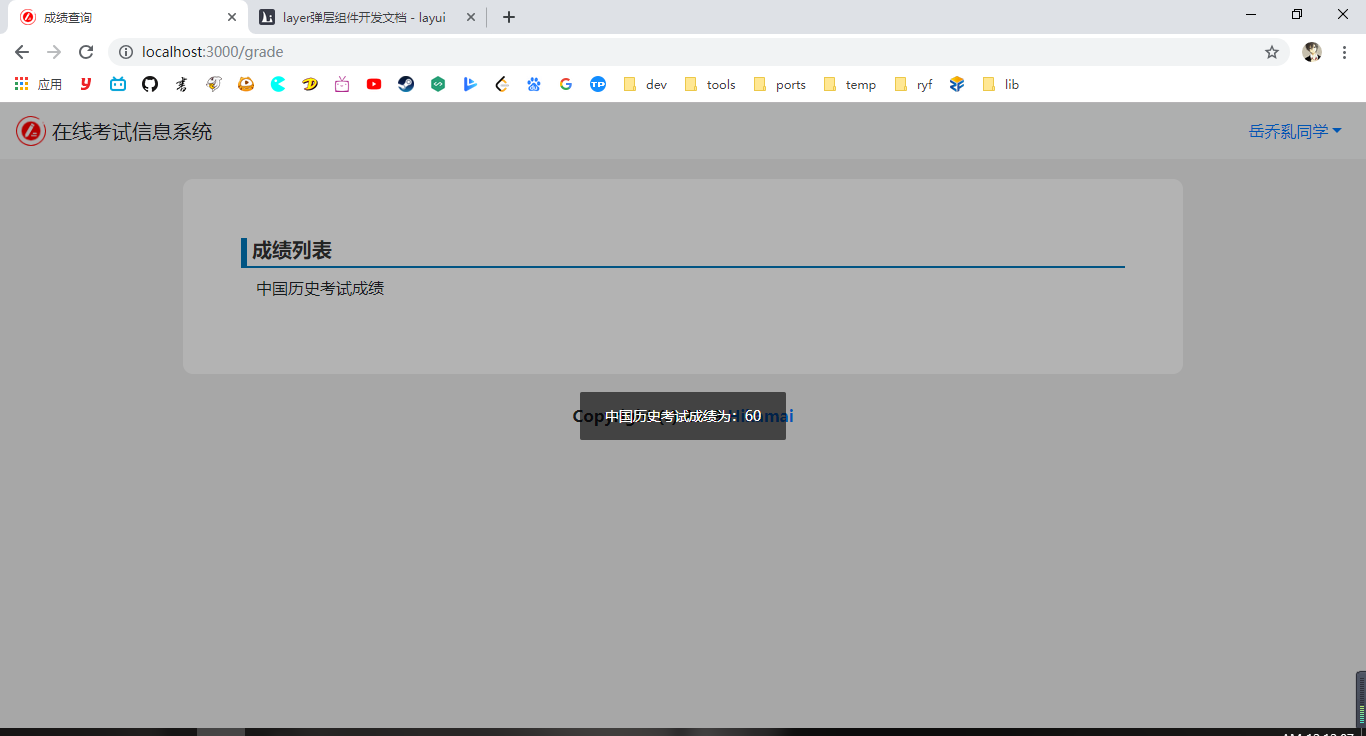
项目总结
本设计基于 Node.js,使用 express 作为框架,MongoDB 作为数据库,结合前端技术,设计并实现了一款在线考试信息系统。完成了系统的用户登录、用户管理、试题管理、试卷管理、考试管理等功能模块,基本实现了系统的功能需求。
技术亮点
- 前端组件模块化和动态渲染
本系统的一部分页面需要根据后端返回的数据进行渲染,于是我需要动态渲染的 DOM 封装在 JS 函数中,然后在函数体内绑定事件函数或进行 DOM 操作,可以避免选择器滥用问题,之后在需要时进行调用组件函数,代码更加灵活。
下面是新增试卷页面中渲染单选题使用的组件函数:
// 单选题
function newSin($root) {
let $dom = $(`
<div class=" col-12">
<div class="form-group col-12">
<label>题干</label>
<textarea class="content form-control"></textarea>
</div>
<div class="form-group col-6">
<label>正确答案</label>
<input type="number" class="answer form-control" min="1" step="1">
</div>
<div class="form-group col-12">
<button class="addop btn btn-primary form-control w-100">添加选项</button>
</div>
</div>
`);
$dom.find('.addop').click(function () {
let $dom1 = $(`
<div class="form-group col-12">
<label>选项${$dom.find('.op').length + 1}</label>
<span class="badge badge-pill badge-danger float-right">删除</span>
<input type="text" class="form-control op">
</div>
`);
$dom1.find('.badge').click(function () {
$dom1.remove();
const op_count = $dom.find('.op').length;
if ($dom.find('.answer').val() > op_count) $dom.find('.answer').val('');
$dom.find('.answer').prop('max', op_count);
for (let i = 0; i < op_count; ++i) {
$dom.find('.op').eq(i).parent().find('label').html(`选项${i + 1}`);
}
});
$dom.find('.addop').parent().before($dom1);
const op_count = $dom.find('.op').length;
if ($dom.find('.answer').val() > op_count) $dom.find('.answer').val('');
$dom.find('.answer').prop('max', op_count);
});
$dom.find('.answer').blur(function () {
const op_count = $dom.find('.op').length;
console.log(op_count)
if ($(this).val() > op_count) $(this).val('');
$(this).prop('max', op_count);
});
$root.append($dom);
}
- 后端 Mongoose 数据模型和 express 路由的结构化
使用 Mongoose 需要定义 Schema 和 model,作者将每个 MongoDB 集合的数据模型定义好并使用 node.js 的 module.exports 暴露出来,再将它们集中放到一个文件夹中,之后在需要用到的时候再将其 require 到路由代码中。前端发起的每个求地址就是页面本身的 url,这样每一个路由只处理对应一个页面的 get, post, put, delete 等请求。这样就形成了一个页面对应一个路由,路由代码中需要操作数据库的哪个集合,就把对应的数据模型引入,很好的避免了数据模型重复定义,路由混乱等问题。
users 集合数据模型 users.js
// 引入 Mongoose
let mongoose = require('./connect');
// 定义学生集合数据结构
let UsersSchema = mongoose.Schema({
name: { // 中文姓名
type: String,
trim: true,
minlength: 2,
maxlength: 20
},
uid: { // 学工号
type: String,
trim: true,
minlength: 1
},
grade: { // 年级
type: String,
trim: true,
minlength: 1
},
college: { // 所属学院
type: String,
trim: true,
minlength: 1
},
major: { // 所属专业
type: String,
trim: true,
minlength: 1
},
username: { // 登录账号
type: String,
trim: true,
minlength: 1
},
password: { // 登录密码,6~16 位数字字母,符号只可以使用 “_” 和 “.”。
type: String,
trim: true,
minlength: 6,
maxlength: 16,
match: /^[\w_.]{6,16}$/
},
type: { // 用户类型
type: Number,
trim: true,
minlength: 1,
maxlength: 2,
}
}, { versionKey: false });
module.exports = mongoose.model('Users', UsersSchema, 'users');
用户管理页面的路由 userManagement.js
// 引入 express
let express = require('express');
let router = express.Router();
// 引入第三方库
let jsonParser = require('body-parser').json();
let app = express();
app.use(jsonParser);
// 引入数据库集合模型
let usersModel = require('../model/users');
router.get('/', function (req, res, next) {
res.render('userManagement');
});
router.post('/', function (req, res, next) {
var reqData = JSON.parse(JSON.stringify(req.body));
if (reqData.search) {
reqData = JSON.parse(reqData.search);
console.log(reqData)
}
usersModel.find(reqData, (err, docs) => {
if (err) {
console.log('err: ', err);
} else {
// console.log(docs);
res.json(docs);
}
});
});
router.delete('/', function (req, res, next) {
// console.log(req.body, typeof req.body);
usersModel.deleteOne({ uid: req.body.uid }, (err, docs) => {
if (err) {
throw err;
} else {
console.log(docs);
res.json(docs);
}
});
});
module.exports = router;
不足
- 缺少用户授权功能,此功能根据实际业务需求的不同需要根据实际情况添加。
- 前端样式单一,部分页面重复使用表格渲染造成样式单一,需要再优化。
- 缺少防作弊系统。